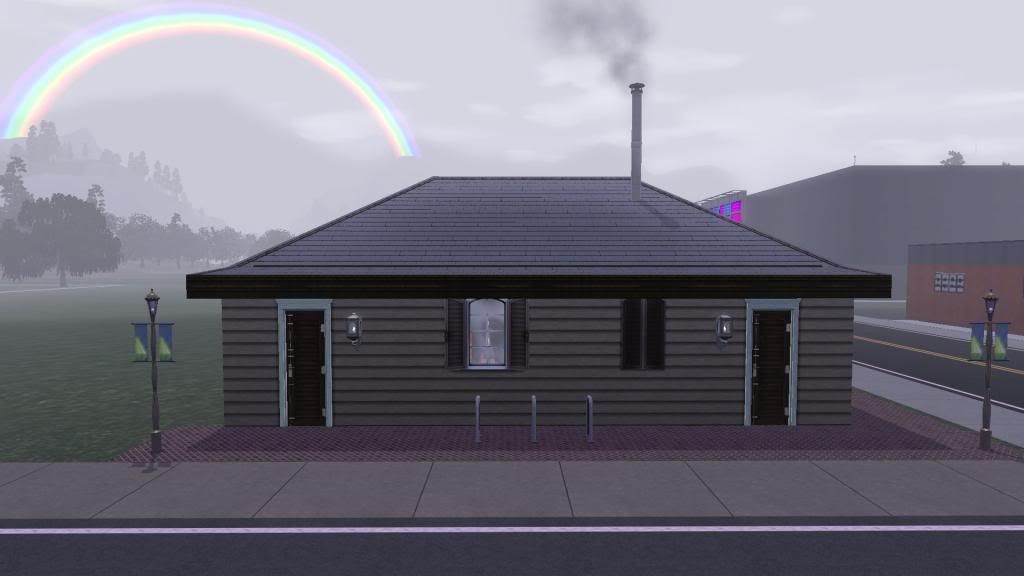http://tinyurl.com/kpx67dp
Unzip the files and place them in a folder where you can easily find it, such as on your desktop. The unzipped folder will have the following files inside it:
Keep all these files together in this folder, as they're all needed to run the program. Double click on the last one listed, the one that says Sim3PackCleaner. This opens the Custard program, which looks like this:
Now click on file > Open, and navigate to where the Sims3Pack is that you want to check. if it is a S3P that you created and that you intend to upload, it will be in your My Documents / The Sims 3 / Exports folder. If it is an item you downloaded, it will be in your My Documents / The Sims 3 /Downloads folder (or where ever you downloaded it to on your PC). Find the Sims3Pack you want to check, click on it, and select open. I'm going to open a lot I created called Loft House Starter.
The pictures were taken with the older version of Custard that's on page one of the thread posted above, so the Thumbnails (the .png or picture files) will not show as corrupt. You also won't get that 'corrupt contains another DPBF' message on the first line when you use EA Store content, since as far as I've been able to tell, that's all it is identifying. I experimented with this by installing a lot I created into a new The Sims 3 folder that had no Store content installed in it. When I created a new Sims3Pack without the Store content, then I did not get the 'Corrupt' message on the first line when I opened it in Custard.
Anyway, it doesn't really matter which version you use, as far as my experience has been it will still identify CC. Just look for any other package files besides the first one listed. You may not see .package all spelled out, you may just see .p... It depends on how far over you move the column. But there should just be one package file so if you see more than one, that's a red flag. The above lot has no CC since there are no extra package files identified.
The other thing you need to watch for with S3P's of sims that you upload or download is if the words "CAS Part" are listed on the first line (it may be listed on other lines too). It will also usually say "eyeliner" or "facemask" or "face overlay" or whatever CAS CC item is identified.
Here is a screenshot of one of my sims that had a custom eyebrow on her. If anyone recognizes her, don't worry; it took what seemed like a long time to finally find it and get rid of it, but I managed to do it so when I uploaded her to my Studio she had no CC! CAS custom content like make-up and eyebrows are the hardest to remove from your game because the items are not listed separately from the sim, as you can see in this screenshot. You need the item number in order to search your PC for it so you can delete it. If a copy of the content remains in your DCBackup folder it will still be in your game!
So to repeat:
1. If you see more than one .package (or .p...) file, or
2. If the first line says CAS Part (it will probably also list the type of item) then you likely have a S3P that has CC on or in it.
Easy peasy, amiright? :-D
Now, next I will briefly discuss how to get rid of unwanted CC. Here is a sim that has a CC painting attached to him. We think this happened because the painting was placed in the house he was living in when the S3P of him was created.
If you don't want the painting any more, then first you need to make sure that you have deleted it from every lot that it's in. If it originally came in a lot that you downloaded, you'll have to edit the lot to delete it and then save the new version of the lot, then uninstall the original version of the lot. After removing it from your lots, then you should be able to go to the launcher and uninstall it.
If you try to delete an object that is still part of a lot or sim, you will get an error message when you try to install it. It will say something about a dependency and the game will not allow you to uninstall the item.
After you uninstall the painting, then open your DCBackup Folder that is in your My Documents/ Electronic Arts / My Sims 3 folder and find the following file and delete it:
0xfd3c6a6c854141d240e508db78a64df4.package
If you look at the Custard picture above, you will see that this is the identification number of the chicken painting. And note that the first character is the number zero, not the letter o. It's good to
double check this number to make sure you are deleting the correct file. But not only must you uninstall the item to get rid of it, you also have to delete the item from your DCBackup folder or it will still be in your game.
Now you can put your sim in a house (one that has no CC!) and create another household SimPack out of him. He should be CC free at this point. Check it with Custard to make sure, especially if you plan to claim that he has no CC. I can't tell you the number of items or sims I have seen on the Exchange as labeled no cc, but they do in fact have cc.
Now, what if you like the painting and want to keep it?
Assuming that you still want to upload your sim but free of CC, the easiest way to fix it is to rename your The Sims 3 folder to something else - like The Sims 3 Play. Then open the game so that it creates a new TS3 folder. Now your game will not have any Store or any custom content in it at all. Install the S3P of the sim, painting and all. Right away you can go to your Installed content tab on your launcher and you will see the painting there. Uninstall it. You don't have to worry about it being on any of your lots because you have no custom lots installed in this version of your game. Now open up the game, put your sim in a house, and create a new Sims3Pack out of him and check it in Custard. The sim should now be CC free.
Exit your game and open the launcher back up - upload your CC-Free Sim to your Studio.
Now close the launcher, and go back to My Documents / Electronic Arts / The Sims 3 folder and either delete it or rename it if you want to keep it for future use. Then rename your The Sims 3 Play folder back to The Sims 3 and then your old version of your game, complete with all your custom content, will open the next time you start your game.
If it is CAS CC like makeup it probably will not be installed through the launcher. So immediately after installing the sim with the CC to this clean folder, go to your DCCache and DCBackup folders and you should see two items installed. They will be identified by those long numerical names so you just have to figure that the larger of the two items in size is (most likely) your sim. The first thing you need to do is to make a note of the numerical file name of the smaller sized item; you will probably need to write it down (yeah, it's a pain). Then delete file, and do the same thing to that item in both folders. If you want to delete this CC in your regular 'play' folder, the one you renamed, you'll need to know the file name of the item so you can delete it again in the DCCache and DCBackup folders in that one, too. Now place the sim in a house and create another S3P and check it to make sure that the CC is gone, as in the steps above.
By the way, let me repeat that I do not blame cc creators, no, I blame EA for not making it easier to use and manage CC in TS3. As I said before I believe they were trying to prevent the use of CC with TS3 but that is just dumb. If they get rid of the ability to customize this game I believe they will lose many, many customers because that is what most people find fun about The Sims - the ability to play any way you want to, not just the way the developers want you to play. Because frankly, in my opinion most of them don't really seem to understand this game at all.

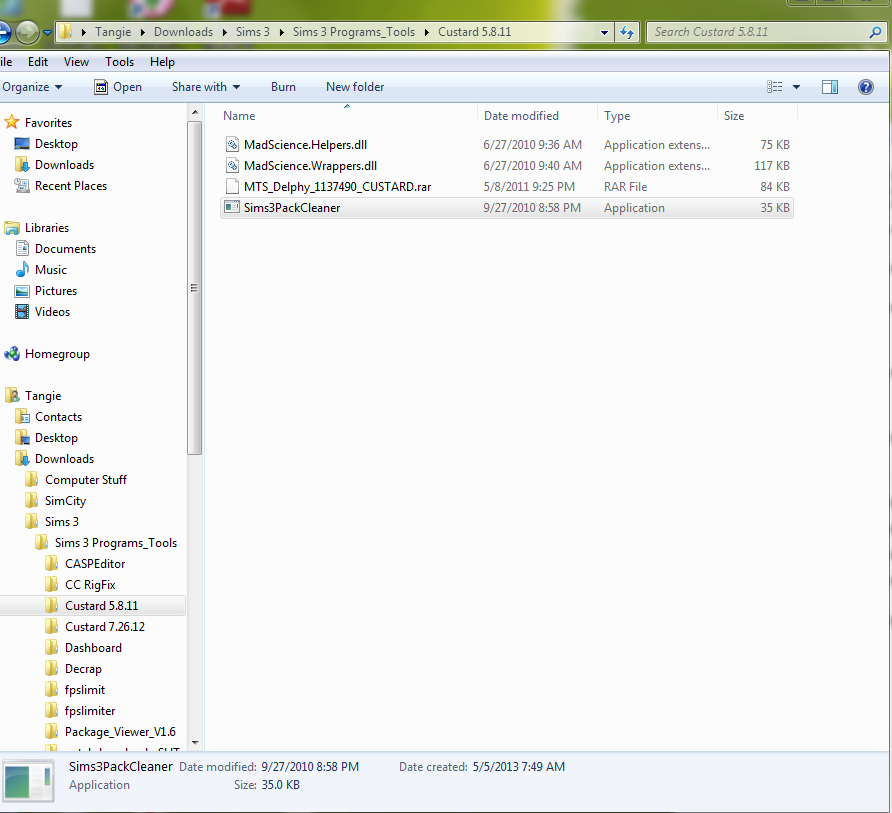
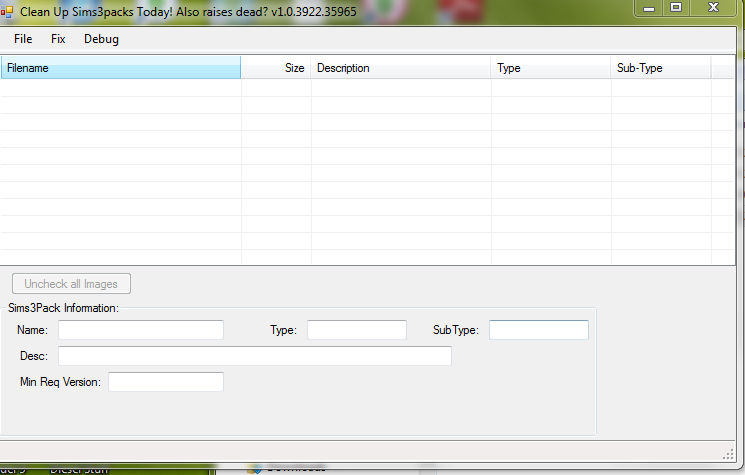
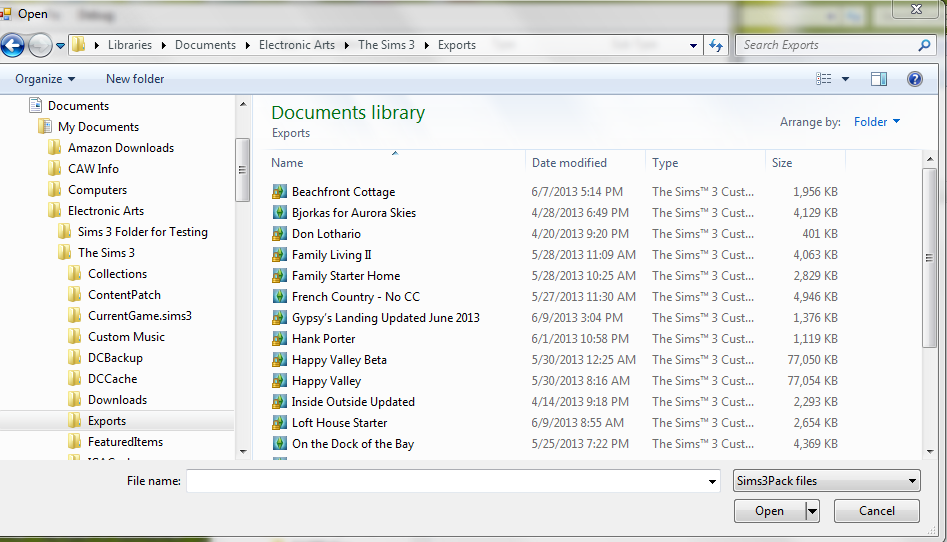

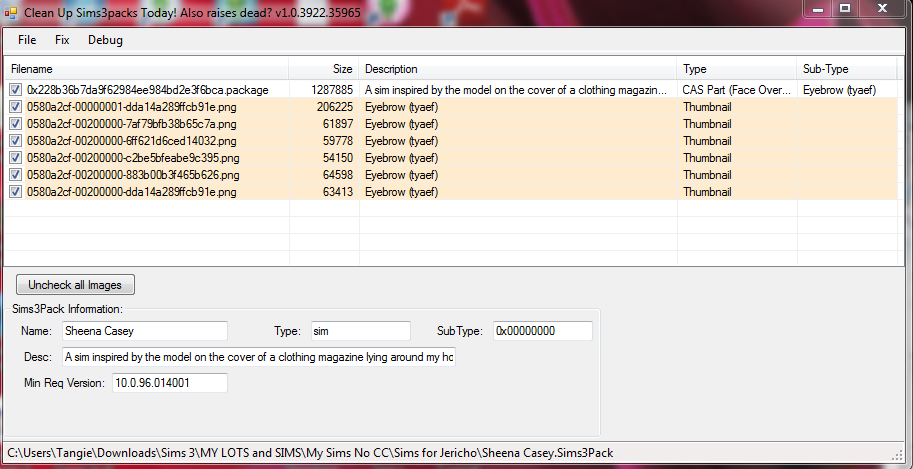
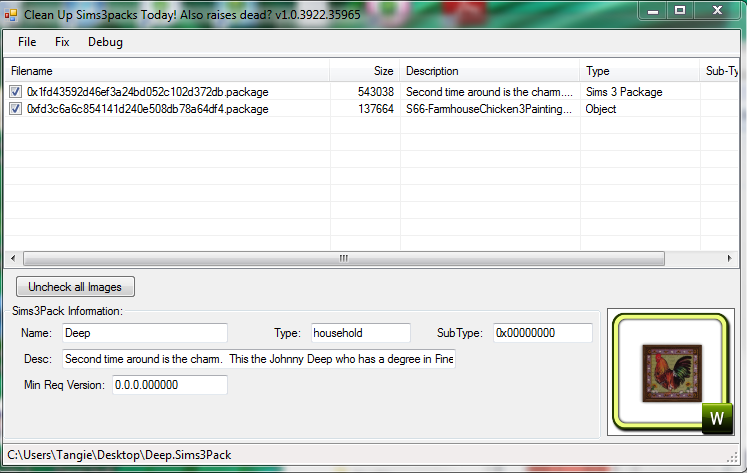



.jpg)